
If your computer is running a little slow you might want to clean up your Internet Explorer files; this is something you should do at least once a month.
1. To do this you need to go to Tools > Internet Options. Click on Delete Cookies.
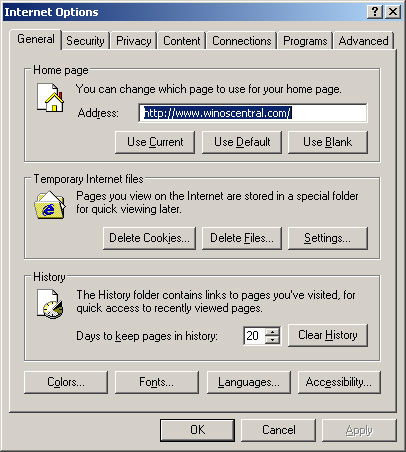
2. Click OK to delete cookies.

3. Next click on Delete Files and click OK to delete temporary files.
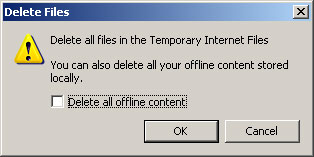
4. You can also delete your history of visited Web sites, which are Web sites that you have visited that show up in your drop down address bar. To do this, click on Clear History and then click Yes.
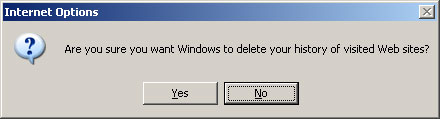
5. It is recommended that you also set up Pop-up Blocker to keep the number of pop-ups down. To do this, go to Tools > Internet Options > Privacy and check the Block pop-ups box. Then click OK.
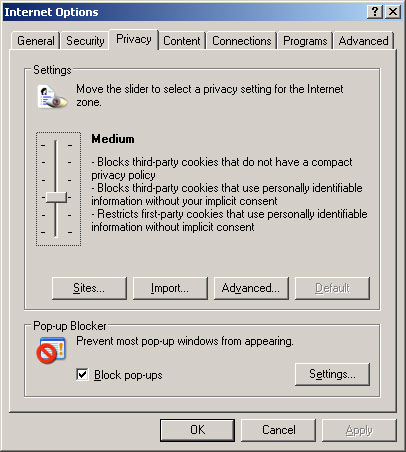
Technology Help Desk
Sullivan Hall Room 311
206-398-4178
lawhelp@seattleu.edu
Hours
- Monday-Friday: 8:30 a.m. to 8 p.m.
- Saturday: 9 a.m. to 1 p.m.